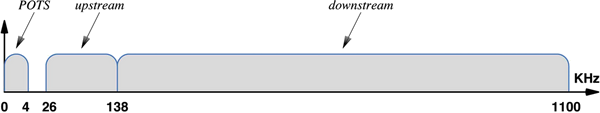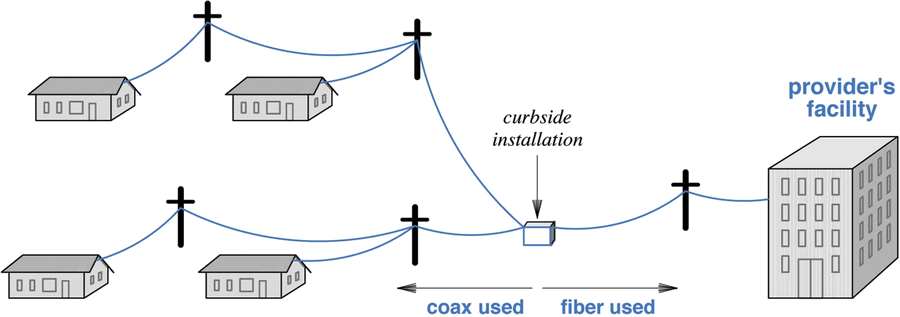- Some classes of connections
- Access: Connecting homes and business to the wider Internet.
- Interconnection: High-capacity links in the Internet core.
- Access technology
- The last mile problem.
- Directions.
- Upstream: from home or business to the larger net.
- Downstream: from the net to home or business.
- Capacities
- Narrow-band
- Dial-up telephone
- Leased circuit using modems
- Fractional T1 (T1 is a digital service from the phone co).
- ISDN and other phone company digital services.
- Broadband
- DSL technologies (phone company service again).
- Cable modem service.
- Wireless access technologies.
- Full T1 and higher.
- The local loop
- Refers to the connection between the subscriber and central office.
- Traditionally, just a pair of copper wires.
- Officially, designed to carry 4 KHz to carry the analog voice signal.
- In practice, may support up to 1 MHz.
- Depends on distance from the central office, and conditions of
the line.
- Dial-up modems
- Modulate the data into the 4KHz channel intended for voice.
- Modulates two carriers, one for upstream and one for down.
- Not very fast, but works without replacing existing equipment.
- Integrated Service Digital Network
- Engineers decided the voice line could carry 160 Kbps reliably.
- The physical line is repurposed to three channels, two 64 Kbps
“B channels” and one 16 Kbsp “D channel”.
- Each B channel could carry digitized voice call, or other
digital data.
- Multiplexed with TDM.
- Never a big commercial success; no longer much used.
- Digital Subscriber Line (DSL).
- Primary means for providing net connections to homes.
- Many versions.
- ADSL/ADSL2: A = Asymmetric. Greater speed down.
- SDSL: Symmetric. Intended for businesses with servers or
other data sending requirements.
- HDSL/VDSL: Higher speeds.
- Uses FDM, occupying frequencies above the voice channel.
(POTS = Plain Old Telephone Service.)
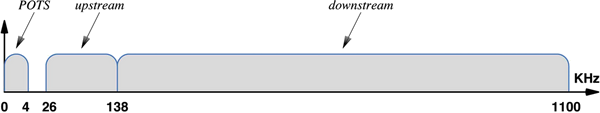
- Uses adaptive techniques, since each line is different.
- Discrete Multi Tone (DMT) Modulation.
- Creates 286 “subchannels” at different carrier frequencies,
at 4.135 KHz intervals. 255 down, and 31 up.
- Start at 26KHz, well above the voice range, which continues to
operate as before.
- Each carrier is modulated separately.
- Endpoints test each frequency to see how well it works.
- To much interference, don't use it.
- Moderate interference, modulate at a low bit rate.
- Little interference, modulate at a high bit rate.
- Speeds
- Rate to user depends on line length (distance to phone central
office) and line conditions.
- ADSL 8.448 Mbps down, 640Kbps up, optimal conditions.
(ADSL2 up to 20.)
- Speed may be as low as 32Kbps either way.
- Of course, an actual Internet connection speed may be limited
by other parts of the path.
- Usual to add a frequency splitter (a pair of band-pass filters)
at the structure entrance to separate the POTS and ADSL frequencies.
- Cable Modems
- Community Antenna TeleVision (CATV) or Cable TV.
- A system to deliver broadcast television, usually in small towns.
- Receiving a TV signal would need a high antenna.
- Makes more sense to build one than have everyone build their own.
- Providing new programming over the system was a later innovation.
- Re-purpose for home digital service.
- Homes are connected using coaxial cable.
- Cable shares TV channels using FDM.
- This is a much higher-bandwith medium.
- Need to add a return channel, since CATV is one-way.
- Application
- Too many subscribers to use a frequency for each.
- Subscribers in a neighborhood share a channel using a form of
statistical TDM.
- Packets are sent on the shared
channel labeled with their destination address.
- Only the destination retains the packet.
- Another channel used for upstream, which is (I think) shared
by more subscribers. The system asymmetric.
- In current systems, a neighborhood may share several channels, a
form of inverse multiplexing, sometimes called bonding.
- Cable modems
- Subscriber's is the tail-end modem.
- Provider's is the head-end. Usually many modems built as a
single device.
- Architecture.
- The trunk refers to higher-capacity links to a neighborhood.
- From there, feeder circuits connect businesses or
residences.
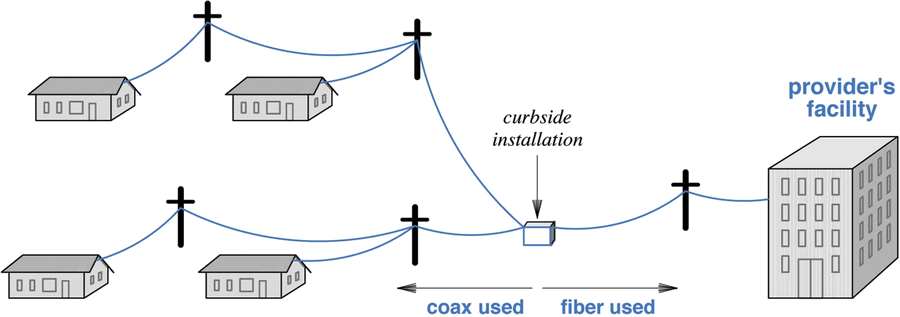
- Originally all connected with coax.
- Portions near the provider may be replaced with fiber.
- Above is Fiber to the Curb (FTTC).
- Possible advances are Fiber to the Premises (FTTP), which
comes as Building or Home (FTTB or FTTH).
- Wireless Access Technologies.
- Cell phones.
- Satellite
- Geostationary. Requires a dish.
- LEO. More portable.
- WiMAX
- Once was the Next Big Thing until it wasn't.
- Signals would be sent by a provider over line-of-sight links to
towers around town.
- Towers may forward the signal on.
- Towers close to subscribers provide wireless connection to home
or business.
- Line-of-sight links allow high-frequency, high-bandwidth connections.
- Allows building out without laying cable.
- Core Connections
- Suppose a provider provides 5000 customers 2Mbps.
- It must connect at 10Gbps.
- And these ISPs must exchange this data between them.
- Mostly leased from phone company.
- Telephone circuits are digital, but developed with very
different standards.
- A Data Service Unit / Channel Service Unit (CSU/CSU),
does the conversion. (DSU is the computer side).
- Telephone calls.
- A telephone call is digitized using 8-bit samples take at 8000 Hz.
- 8bits/sample×8000samples/sec=64000bits/sec=0.064Mbps
- 24 calls make 1.536 Mbps; T1 is 1.544 Mbps, etc.
- Phone company leases connections which are essentially
multiples of a phone call,
plus some control overhead.
- The C postfix means no inverse multiplexing on the line. May have
some advantages for data transmission.
- Phone circuit protocols
- Most use Synchronous Optical Network (SONET).
- An isochronous protocol: data must arrive and leave at a constant rate.
- Isochronous frames.
- A phone call is 8000 samples/second; one sample takes 125μ second.
- Each SONET frame takes 125μs to transmit.
- The size of a frame changes with the capacity of the channel.
For instance
- STS-1 transmits 51.840 Mbps = 6480 bits / 125μs.
- STS-1 frame size is 6480 bits.
- STS-3 transmits 155.52 Mbps = 19440 bits / 125μs.
- STS-3 frame size is 199440 bits.
- This helps build isochronous lines:
- Three STS-1 lines are combined to feed one STS-3.
- Each STS-1 provides a 6480-byte frame each 125μs.
- Combine into one STS-3 frame and emit, each 125μs.